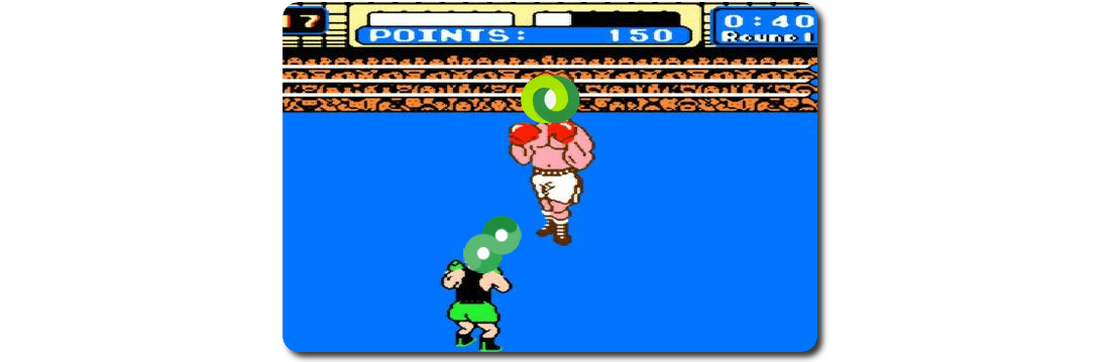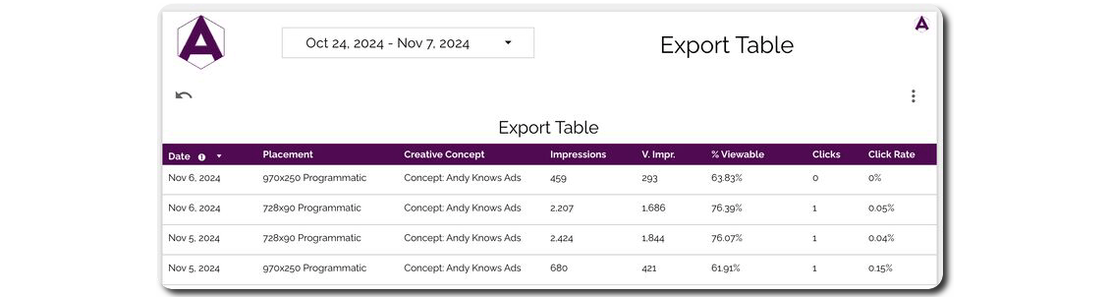AI for Marketers: Stop Switching Between ChatGPT, Gemini, and Claude
A power-move for modern marketers is the ability to fire one prompt at multiple AI services from one interface and compare responses side by side.
Whether you’re asking OpenAI’s ChatGPT, Google’s Gemini, or Anthropic’s Claude, you want the best answer in the least amount of time.
I have a few personal requirements:
- I don’t want to write a single line of code.
- I don’t want the hassle of hosting AI services on my own machine.
- I want someone else to manage the infrastructure.
That’s just me; AdNode’s investment lead uses Linux and runs the AI models on our company machines and cloud servers. But my requirement is to KISS (keep it simple stupid) while having access to the latest models without throttling.
What Tool Am I Using?
The front-end tool I rely on is TypingMind. It’s not the only option, and I haven’t tested all competitors, but TypingMind works fine for my needs. Pricing is affordable: $100 one-time for the premium license, and $50/year for cloud storage (which you’ll want).
Getting Setup with AI Providers
- Create API Keys: Buying usage directly from the model vendors is far cheaper than alternative options. Follow the links below to create accounts, add your credit card and establish API keys with the popular LLM providers.
- Anthropic Claude API Key (https://console.anthropic.com/settings/keys)
- Google Gemini API Key (https://aistudio.google.com/app/apikey)
- OpenAI API Key (https://platform.openai.com/api-keys)
- Setup TypingMind: In the Settings tab for TypingMind, paste your API keys. Buy a license. Select your default models from the Models tab. I always select at least the 2 most recent models from each LLM and update this as new models are released. Be sure to install the app on your desktop and phone.
- Start Prompting: Now you can send the same prompt to multiple recent models for each LLM. Compare responses side-by-side. Select the best elements from each answer. Iterate quickly without jumping between different apps or websites.
Note: The option for selecting multiple models is the drop-down to the top-left of the prompt screen.
Limitations
New LLMs often lack API access for at least a month after launch. That’s why I maintain a Google AI Ultra subscription to Veo3 for video generation and Whisk for images. But consolidating most AI interactions into one interface is still a game-changer. And eventually, I’ll cancel that Google subscription, not because it’s $250 per month, but mostly so I don’t need to login to two services. Trade-offs.
The “Agency AI Platform” Trap
Some large ad agencies charge six to seven figures for a private-label front end that does little more than what a TypingMind does natively. Just flawed logic from agencies who desperately want to be valued as tech companies and trap you in their “walled garden”. The result:
- Locks you into their product
- Dependent on them to keep up with the new AI models and stay unbiased in product development
- At risk of losing your prompt history when you leave (not just your marketing data, but also your thoughts)
It’s the modern equivalent of AOL vs. the open internet. Discovery will win.
Why This Matters for Marketers
The setup described in this post is one that I use not only for work, but in personal life as well. Learning new technology can feel daunting, but I hope this post makes it easier. Top marketers will master the best available tools.
Note
- Video generated by Veo3 via Google Flow on 07-09-2025, with video text generated by Claude Sonnet 4, Claude Opus 4, O3 Pro, O1 Pro, Gemini 2.5 Pro, Gemini 2.5 Flash, GPT-4.1, and GPT-4.1 nano via TypingMind.
- Image generated by GPT-Image-1 via Open WebUI.