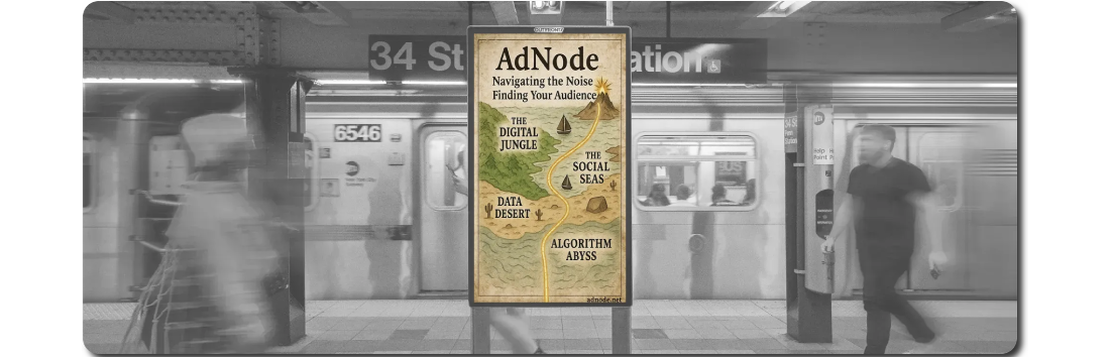In CM360, Use the Same Ad in Different Placements With Different UTM Parameters
In DCM/DFA/CM360, you can have multiple placements use the same ad and thus save a lot of time and effort in setting up the exact parameters of this ad as you need.1 Changing these details can also be done all at once, with less annoying error-prone work.
Note
This is obviously not always the right approach. At times placements do need their own ads, such as when they actually unique in their requirements or running in some unique context, which is not most of the time imho.
But this creates one very sticky problem—you can only set UTM2 parameters at the ad level. Part of the reason of using different placements in the first place is to understand what is happening with them, which includes the UTMs.
Searching the internet, I was not alone in wanting to do this.
And it’s possible! using the %p pattern matching macro provided by DCM. It’s not obvious though, so I’ll walk though my approach here.
Step One
At the site level3, or in the placement itself, set an additional key-value of whatever you like, below I am choosing to set my chosen term of site as the key and the value here happens to be AdNode.
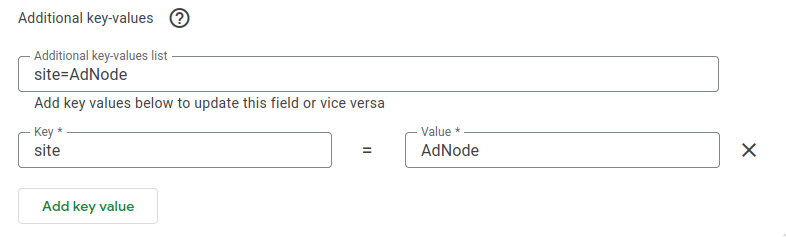
Tip
For this to work, you have to traffic the placements after setting the additional key & value, otherwise no dice. This means to modify them, you need to re-traffick, this is a fundamental limitation here.
Step Two
Then you place your new key inside the UTM after the start_key_stringand before the end_charachter of the pattern match macro. For me this looks like the below, as my key is site.
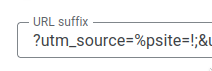
Step Three
There’s no step 3. It works now, congrats!