This is a step-by-step guide for agencies to get started with using AdNode. Complete the following steps, and you’ll have your account campaign-ready in no time. Let’s get started!
1. Select a client team
First, select a client account at your agency to run with AdNode. Since we focus on direct IO campaigns, try to start with a client with more direct media spend than others.
2. Choose the ad measurement vendor
Choose which viewability measurement vendor you will be working with. AdNode clients can start running campaigns after this one-time measurement vendor setup. All measurement vendors supported by AdNode are MRC-accredited.
Why choose to work with a measurement vendor over another?
- Pre-existing relationship – You may already be working with a specific measurement vendor and want to continue doing so.
- Technical requirements – When a client has particular needs, such as not paying for sophisticated invalid traffic (such as early auto-refresh) or advanced brand safety filtering, you may select a vendor with strength in a particular area.
- Setup time – Integration and testing time varies between measurement vendors, and clients may need to start running their direct campaigns as soon as possible.
- Customer service – the level of support offered by the measurement vendor to your agency or publishers is also an important consideration.
3. Connect your ad server
Select your ad server and approve the required permissions on the platform of your choosing. Now, you are one step closer to running effective direct campaigns!
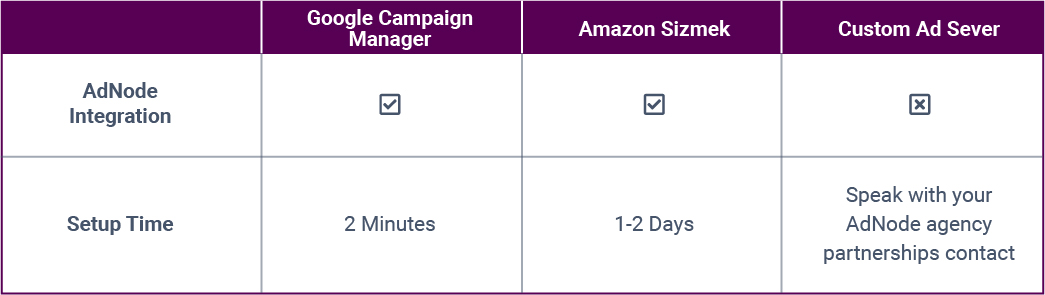
4. Integrate order entry system
It will take AdNode 2-4-plus weeks to set up and test to complete an integration with your order entry system. This integration is not required, but it is recommended for larger ad agencies.
With this integration, you can enter IOs in AdNode and/or in your current system and push them to the other system without double entry.
If you’ll be running an annual direct IO ad spend below $5M through AdNode, or it’s your first test, the AdNode team can manually enter export spreadsheets from your order entry system without the need for an integration.
This integration also allows you to push invoices for amounts due to publishers from AdNode to your Invoice system. Alternatively, your Finance team can download the publisher invoices from AdNode and upload them to your accounting system.
It’s important to note that you don’t need the order entry system integration to run a test. However, AdNode encourages an integration when annual media investment and activity are above a certain level.
5. all it takes is a 30-minute call for your team to understand
Prepare the agency team overseeing the campaign to take AdNode’s training and account setup call. In 30 minutes, the AdNode team will walk you through everything you need to know to start running automated direct campaigns.
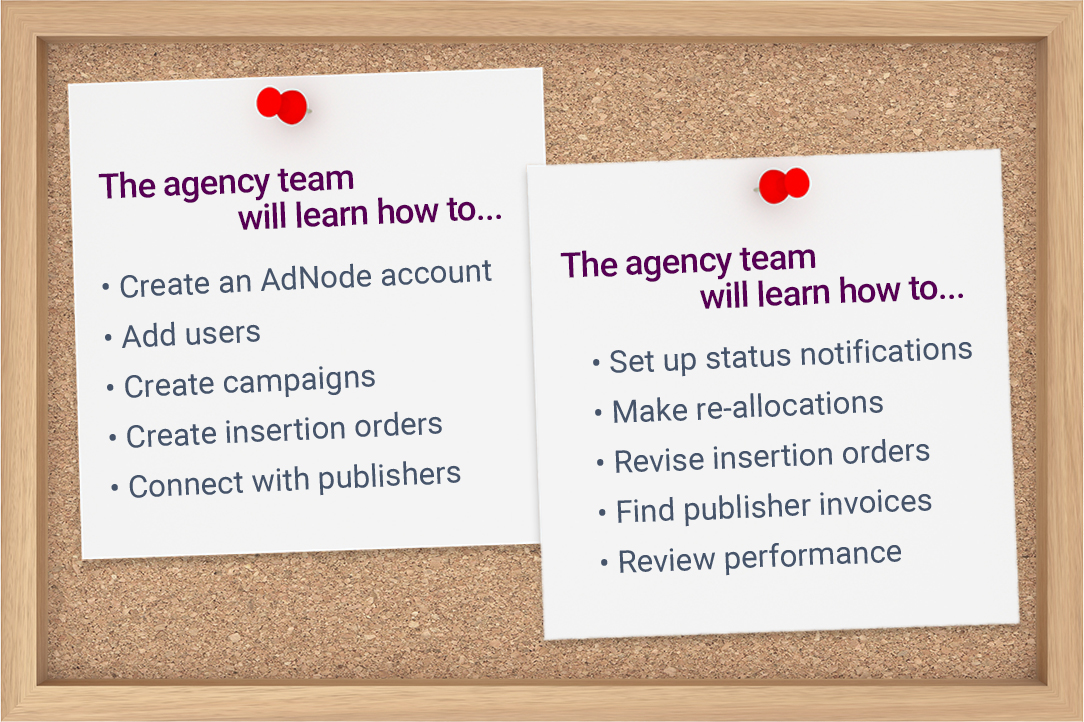
6. Prepare publisher RFPs & approve insertion orders
Almost there! When setting up your first campaign, preparing publisher requests for proposals (RFPs), and approving insertion orders, ask yourself the following questions to determine the specifications to run your direct campaigns.
What is billable?
Specify the business rules for what is billable and non-billable. Billable KPIs (key performance indicators) may include but are not limited to:
- Viewability – Set up the requirements for how long and how much of an ad needs to be seen by the user to count as a “viewable impression”. For display ads, you might specify that 100% of the pixels of an ad needs to be in-view for 1 second or longer to be viewable.
- Brand safety: Protect the image and reputation of your client’s brand by excluding website content categories (such as violence, adult content, or fake news) next to which you wouldn’t want your brand’s image to appear.
- Invalid traffic: State which traffic patterns do not qualify as legitimate human traffic. Invalid traffic categories may include invalid ad placements, fraudulent clicking, bot traffic, etc.
- Geography: Determine which geographic location your direct campaigns will be targeting. Any ads that appear outside the selected territory will not be billable.
- Flight dates: Schedule the flight dates for every placement or placement package. Ads running outside of the chosen dates will not be billable.
Who signs up the publishers?
AdNode takes care of signing up publishers. This process can take 1 day to 2 weeks, depending on the publisher. There is no technical integration for publishers to sign up. Once a publisher is signed up, you can work with them on an unlimited number of direct ad campaigns instantly.
Who will pay AdNode’s subscription fee?
You will specify whether the publisher or the agency pays the AdNode subscription fee. If the agency has a Master Services Agreement with AdNode, you will typically follow the agency’s policy.
7. Review post-launch campaign
Once you have launched your ad campaign, you can track daily metrics such as:

Pro tip: As of now, 90% of optimizations are typically made by publishers thanks to near-real-time daily visibility into performance and billings. You can always consider reallocating your budget if you find something is not successful.
8. Post-campaign summary
It’s success by the numbers! Discover valuable insights that help you increase your operational efficiency. Once your direct campaigns have concluded, review the performance and success of your campaign.
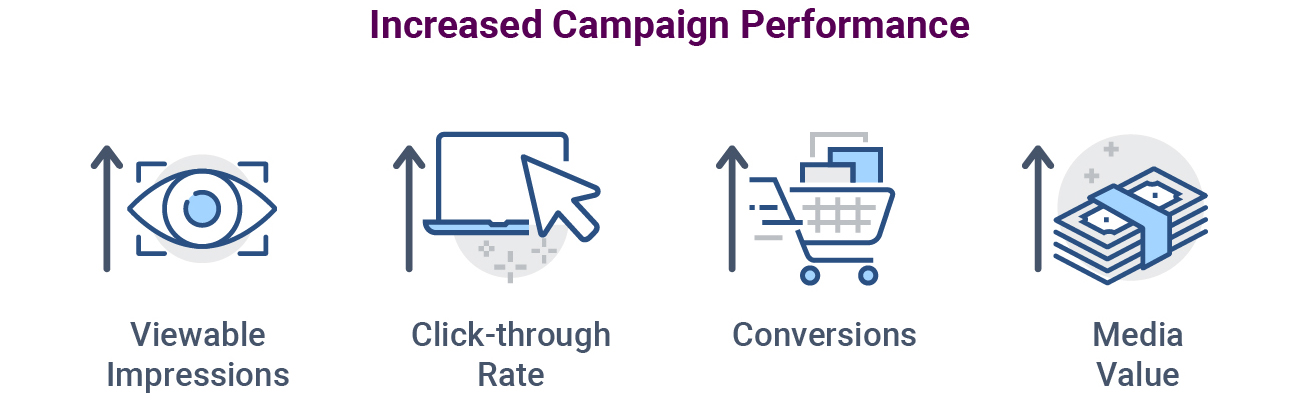
Know the exact impact on media value by automating your direct media investment. By automating the media planning and billing reconciliation process, you’ll increase your return on investment (ROI) and improve your operational vigor.

A one-time setup process: once and done
After this one-time setup, all you’ll need to do is create your insertion orders and review performance as needed. You’ll be able to make adjustments and reallocate your ad budget as your campaign progresses.

It is simple to get started using AdNode. Our platform is designed to minimize and eliminate friction between agencies’ existing processes. Set up your account and automate your agency’s direct advertising!